Catalina is here. Beware!
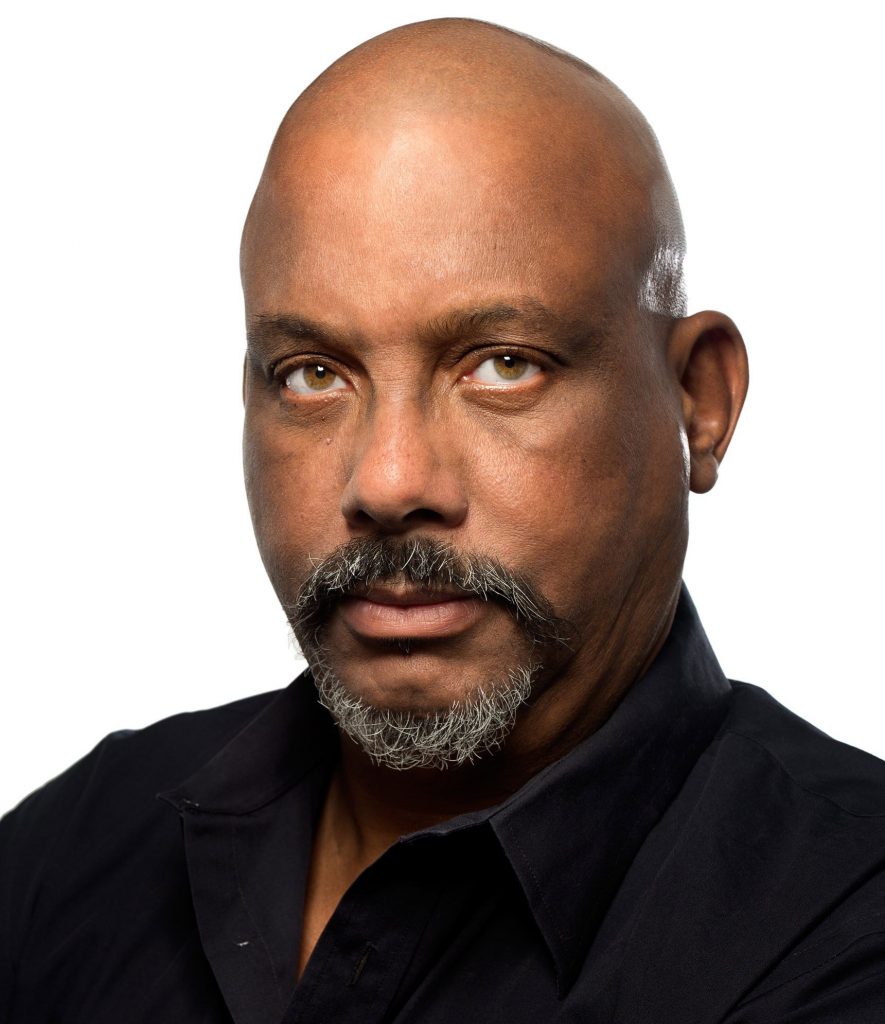
THE NEWEST version of the Mac OS arrived last week, and it brought along a host of issues.
Some of them are just bugs; others are intentional changes to the architecture of the operating system.
Simply put, Catalina is now a 64-bit operating system. That allows the OS to address truly stupendous allocations of memory. It also means that software you might have been using is now broken.
These apps would have thrown up warning dialog boxes on Mojave and High Sierra, the previous versions of the MacOS. Launch a 32-bit app and the OS would politely warn you that it needed to be upgraded.
The two big apps affected by this change are Adobe’s creative suite and Microsoft’s productivity apps.
This is the end of the line for both as well as other apps which fall afoul of new OS level changes in Catalina.
If you need to continue using either, you will need to switch to the subscription model championed by both software creators or stay with Mojave until it’s time for the big upgrade.
For Microsoft Office, it’s a straightforward problem. Office 2011, the last version delivered on a disc, is 32-bit software and won’t run in Catalina’s 64-bit environment.
Adobe’s older, pre CC apps, most notably Photoshop, are 64 bit, but the licensing code and installers are 32 bit.
You will probably be able to run the software if you do an in-place upgrade, but you won’t be able to license the software or run the installers (or uninstallers). But even CC apps aren’t immune to the issues with Catalina.
At this point, Adobe does not recommend the OS upgrade until it sorts out some issues with its software.
The list of issues is impressively long for Photoshop (http://ow.ly/MTPJ30pISPB) and many of the problems that are cropping up with Photoshop’s plug-ins are also going to break other apps.
Catalina implements a more aggressive system for OS level protection and has no tolerance for apps which are downloaded from the web or installed via drag and drop.
For such apps to work, they must be notarised by Apple, which also means they must still be actively developed. Older apps which are not notarised will not run if you try to install them.
Apps you’ve already installed which are coded 64 bit should continue to work as expected.
Before considering the upgrade, if you are using an app and haven’t updated it for a while, consider paying for the new version, which is likely to be 64-bit code.
The decision to break the overburdened iTunes into three separate apps might have made sense, but it also looks set to cause significant issues with DJs who used the XML data generated by the software to link to music in apps like Rekordbox and Traktor.
If you’ve been downloading your software from the Mac App Store, it’s likely that you’re free and clear to go ahead with the update.
Apple has been warning users running High Sierra and Mojave for 18 months whenever they launch software that won’t run on Catalina.
It’s certain that they have been ensuring that software on their app store will run without issues on the new OS.
Still, it never hurts to check.
If you launch the System Information app (About This Mac > System Report) and select Legacy Software, you’ll get a list of apps that will break with the new OS.
Be guided by that.
Mark Lyndersay is the editor of technewstt.com. An expanded version of this column can be found there

Comments
"Catalina is here. Beware!"