Android and iOS: How does the software integrate?
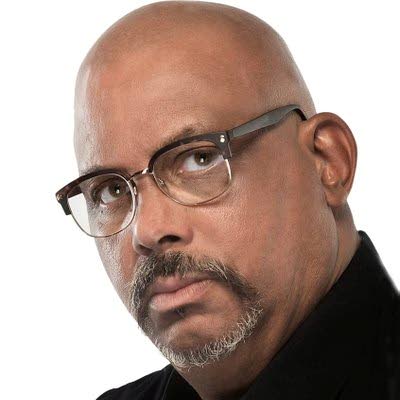
BitDepth#1435
Mark Lyndersay
FOR MOST smartphone users, it's an iOS and Android world and for many Android users, it's really a Samsung world.
For a while it was also a Huawei world, after the Chinese technology company quickly ramped up from making phones for Google to building out a hugely competitive smartphone ecosystem.
There was a Huawei app store, a Samsung app store, an Amazon app store and Google's Play store, each designed to encourage greater integration and brand fealty.
Huawei had the commercial rug pulled out from under it in May 2019 by the US government and the Amazon app store today exists to deliver software that doesn't need Google's software architecture (left out of its Android-forked Kindle devices).
The Samsung app store remains a useful resource for the apps the company develops to enhance its smartphone hardware.
Because of all the developers working across this software ecosystem, Android benefits from being more open. It's hardly even necessary to root (force access to administrator privileges) an Android device any more. Most above-board software can be easily side-loaded onto mainstream Android hardware.
It was easier to do the equivalent jailbreaking of iOS devices, but a rich and varied software development ecosystem, paired with increased iOS protection protocols, make that the domain of the determined.
The question of which platform to buy into is decided not just by which mobile OS delivers the apps that allow the user to get things done, but also by how well they integrate with other devices.
I do lots of photography using a smartphone. On Android, the Gallery app is a functional tool for browsing media and sharing it on social media, but it does little else.
The Files app on Samsung devices turned out to be a more useful and capable tool for moving images off the device and for executing large transfers of big photo and video collections.
A USB-C flash drive works well as an intermediary host for such transfers. Dual port media – with a second USB-A port that plugs directly into a computer – makes the transfer of big collections of images fast and creates a backup of your files in the process.
Samsung's QuickShare is a file-sharing tool that makes moving big media collections fast by uploading them to the company's servers temporarily and generates a link to download the files on another device.
Apple's iOS is different.
On an iPhone, taking a photo drops it into Photos, which serves as a gallery app, image editor and link to iCloud, a web storage service. Images can be set to sync with iCloud on a WiFi connection and even large video clips show up seamlessly in the Photos app on iPad and MacOS.
It's a great system for anyone who doesn't want to be constantly rolling up their sleeves to move media files around but also a bit unnerving if you prefer to.
But photography is one area in which Apple shows some unusual flexibility. You don't have to use Photos. There are several apps available on the App store that also tap into the iPhone's database of photos.
Even more surprising, there are lots of apps that access the iPhone's camera system, giving a camera buff options for how they want to interact with the hardware. There's no equivalent for that on Android.
Many of these camera apps are expensive, and several are subscription only, but some great capture tools are cheap and genuinely valuable.
I've often lamented the lack of a good word processor on Android. If you aren't using Microsoft Word for mobile, your options are largely unusable tools, most of which produce files that open poorly on a desktop computer.
For years, I paid for Evernote to be able to use a text editor that moved text back to my computer that didn't require repairs afterwards.
Pages, the word processor that's available for free on Apple's computers and mobile devices, works seamlessly on the iPhone. I'd worried about font choices, since there's no equivalent font on mobile for the one I've used for years as my writing typeface (Stone Serif, a humanist, transitional type with gorgeous legibility). After dropping the file in the iCloud zone on my computer, and opening it on the iPhone (where it appears in a readable but uninspiring Helvetica clone), all the new text updated on the computer properly formatted.
This tight integration pays dividends in the relationship between iPhone and Apple Watch, which is compared with Samsung's smartphone and watch system next week.
Mark Lyndersay is the editor of technewstt.com. An expanded version of this column can be found there

Comments
"Android and iOS: How does the software integrate?"