My favourite things: Android apps
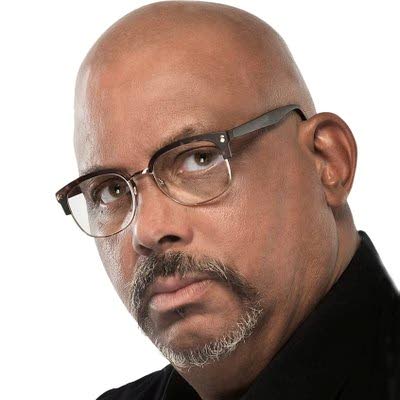
BitDepth#1437
Mark Lyndersay
THERE ARE three kinds of apps you can have on your smartphone. System apps come with the device and generally cannot be removed.
Then there are the apps that provide services, and finally the optional apps that give your device character and meet your personal preference.
Here are some that work for me.
Generally, I avoid home screen and UI hacks. Most, like Nova Launcher, are cute, but don't really change the way you work with the interface. Niagara is the exception, and it's worth paying for.
Instead of screen after screen of app icons, Niagara replaces that virtual metaphor with a list you can configure with your most regularly accessed apps.
If you include a media player and the date and time, you can fit nine to ten apps in the list. There's a convenient alphabetical key on the right that you can use to jump to software that’s not in the primary list.
If you can't think of nine apps to place in the list, Niagara can keep track of the apps you access most frequently and add them to the list for you. If you agree, you can pin them there.
Give it a try. I’d get confused if it wasn’t running on the phone and that’s a clear indicator of an interface improvement.
It's hard to find a proper word processor on the Play Store. You'll find quite a few apps, but the files they produce don't open properly in a desktop word processor.
If you use Office365, there's an Android version.
Bouncing between operating systems, I prefer apps that work on multiple platforms. Evernote has a good, if uninspired, word processor that delivers clean and usable text wherever you open the app. If your smartphone is online, every time you save your data appears in every instance of the app you’ve installed.
The free Evernote plan synchronises two devices. If that's enough for you, then you're set.
It's possible to build a simple to-do list using Evernote, but why not take advantage of all the great sorting and organising features of Microsoft's free To Do.
Create a list with this app and it instantly appears on every other device you've installed it on.
I haven't the words to say how much frustration this has saved me in groceries, hardware stores, and pharmacies.
I have a disturbing number of e-mail addresses to keep track of and prefer to view e-mails with one catch-all app.
For Android, that's BlueMail (if you don't have access to Outlook), a well-designed and full-featured mail client for Android (and every other platform) that connects to many mail servers, including some that the stock Android mail client chokes on.
Entertainment media on a smartphone should be seamless. If you need to access files downloaded to the device (many services have their own dedicated app), VLC is the go-to for video files and as on the computer desktop, it will read any file encoding you can download.
For music and audio files, I can't recommend my previous favourite, Rocket Player. As an early adopter, I own a paid key for the app that circumvents the new subscription fee, but the app isn't as smooth and bug-free as it was and is piling up bad reviews on the Play Store.
Consider AIMP and Player Pro stars of a much wider field of audio players. Both have functional free versions that support audiophile digital formats like FLAC. Player Pro has an edge with an internet radio feature that self-populated with local radio stations, though some of the streams proved unreadable. It costs US$5 to go to the Pro (Pro) version, which is ad-free.
An e-pub digital book reader is an essential addition for the books you can never find the time to read. Moon Reader matches the Kindle app experience (easy setup, disappears in use) and like Player Pro costs US$9 for an ad-free pro version, though that price has been known to vary.
Mark Lyndersay is the editor of technewstt.com. An expanded version of this column can be found ther

Comments
"My favourite things: Android apps"