Five apps you need to add to your Android phone
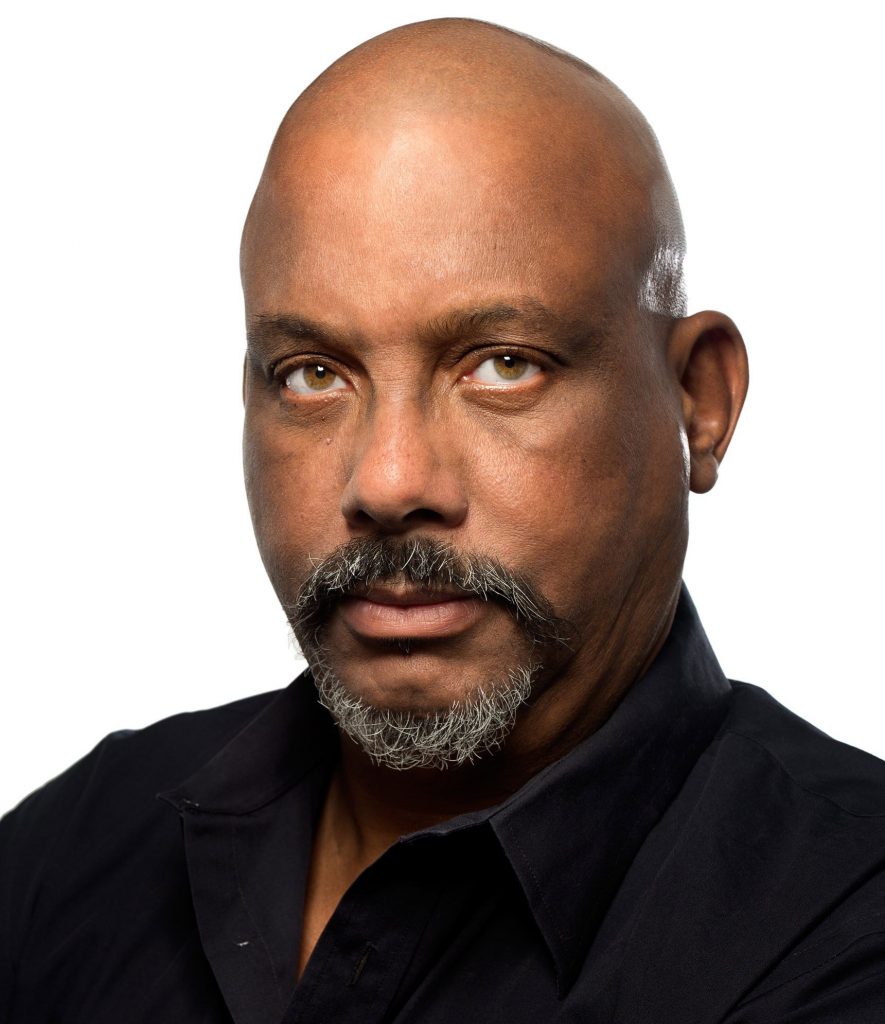
BitDepth#1212
FIVE YEARS ago, I suggested five apps you should consider using instead of the pre-installed software on your Android device (ow.ly/3hg730ppLEx).
Some don’t exist any more. The excellent Sunrise calendar app was acquired by Microsoft and shuttered soon afterward.
Some have drifted into irrelevance. Handcent still works, but I can’t recall the last time I sent an SMS message in an era of WhatsApp. I open it now only to scan service provider spam.
Swiftkey just keeps getting more valuable, which is probably why Microsoft bought it in 2016. If it isn’t pre-installed on your device (and it is on several higher-end models), grab it now (ow.ly/hyNa30pqqoR). It offers excellent predictive text, learning as you type with it and offers a range of keyboard layouts, the bigger of which take up screen real estate but improve the accuracy of my big fingers.
Some apps have shifted in prominence. Over the last few years in TT, Waze hasn’t proven as accurate or as useful for me as Google Maps, particularly in remote locations. I’ll probably never live down that time Waze sent me into tall grass on a rocky road with the household management.
I still use Rocket Player for music playback and QuickPic for image browsing and haven’t found anything that competes at their level in the Play Store.
Wunderlist, an excellent to-do list tool with cloud synchronisation, was also bought by Microsoft and seemed to be scheduled for its own early sunset, but has, quite surprisingly, lingered on and still works well.
If you need a list tool with similar functionality and an actual business plan that doesn’t rely on Microsoft’s benevolence, have a look at Todoist (todoist.com), which matches Wunderlist for speed and features a spare, almost ghostly interface for your list-making.
Todoist has paid premium and business plans as well, but for individual users the app’s availability on multiple platforms, including flavours of Linux, on wearables and in browser extensions and e-mail plug-ins, makes it an attractive option.
The software also offers a range of templates to guide your list-making, with layouts to facilitate everything from Getting Things Done action planning to software development.
Last week’s column (technewstt.com/bd1211/) sang the praises of BlueMail for clearing mail from stubborn mail-hosting services. While Google’s Chrome is a capable browser and certainly superior to the browser that ships with most Android installations, you might want to give Firefox for Android a try, particularly if you use it extensively on the desktop.
Synchonising both installs allows you to share bookmarks and browsing histories between the desktop and the mobile app.
Most of my phone video clips end up on the desktop for editing. I haven’t found a video editor I’m comfortable with that works well on an Android smartphone, but Adobe Premiere Clip (ow.ly/h0fs30pqqwr, free Adobe ID required) is an excellent tool for excerpting shorter clips from a longer video take to make a quick post.
Videographers will appreciate the enhanced controls, which are easy to access while shooting, that Cinema FV5 (ow.ly/4kBn30pqqAe) offers. Serious video shooters should also investigate Filmic Pro (ow.ly/ssgX30pqqE0).
Other software development isn’t happening as quickly on the Android platform as I’d like. There is an inexplicable gap between Microsoft Word and Evernote, the tool I use most often for writing on a smartphone, waiting to be filled.
It seems insane that after all this time, something as basic as text isn’t handled authoritatively on Android, but there you go.
Mark Lyndersay is the editor of technewstt.com. An expanded version of this column can be found there

Comments
"Five apps you need to add to your Android phone"