The inevitable upgrade
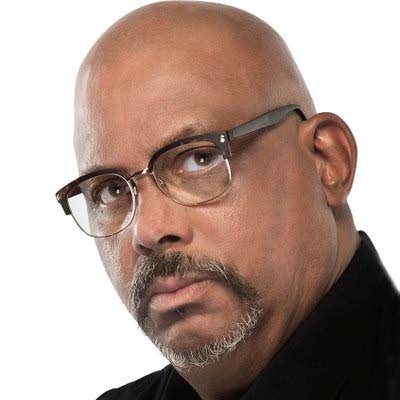
BitDepth
#1498
Mark Lyndersay
INTO EVERY technology-reliant business some rain must fall. Sometimes it's a downpour; a hardware upgrade and the attendant software challenges come bobbing along in the muddied waters.
In enterprise, the problem usually arises when a business must confront the end of life of a critical business app that runs on outdated hardware that's no longer upgradeable.
It's possible to run legacy (also described as museum or archival) systems long past their reliable technology lives, but even the most reliable hardware will eventually fail.
The problem can also manifest in required supporting software, making its continued use problematic or straight-up impossible.
There are the potentially apocryphal stories of businesses that were unable to find critical server systems on their premises, only to realise after trailing their network cabling that the system was in unusual spaces, hidden by drywall or lost among a massive installation of newer hardware.
The story of a Novell server that hadn't been seen for four years at the University of North Carolina and was found walled in by a maintenance crew is the standing benchmark for such tall tales.
So here's my confession. Since 2011, I've been running a cavalcade of machines capable of supporting Mac OS High Sierra (10.13) for one reason: I refuse to subscribe to Adobe Photoshop.
That was the last stable version of the OS that supported my perpetually licensed copy of Adobe Photoshop CS6 and Lightroom 6.
I'd kept that copy of Photoshop running across multiple system updates until hitting that OS compatibility wall.
Over those years, I used two consecutive 2009 MacPro towers, an iMac Pro and finally a 2013 MacPro, the infamous "trashcan Mac."
It was a simple choice. Keep using the old thing that I was comfortable with that wasn't broken, or go through the pain of learning a new thing that aligned with modern standards.
Eventually, it was everything except the old copy of Photoshop that caught up with me. Services I couldn't connect to any more. Browsers and other software that couldn't be updated. Even forked open-source software committed to maintaining usability on older systems was beginning to show insurmountable cracks.
What followed was a serious month of running Photoshop alternatives to find a workflow that could replace one that had been worn in over almost 35 years of digital photography.
Unlike enterprise computing systems, which can be tasked with a single digital requirement, a computer system in a home office must deliver multiple services to earn its keep and the cumulative failure of those ancillary tasks can begin to put an ever heavier hand on the scales of a decision to retire a legacy system.
I've seen many systems continue in use well past their anticipated useful lives, but when I see them, it's usually because their users are having an intractable problem with required software.
The useful life of a modern computer is around five years. Most software and operating systems will support five-year-old hardware. Ten years is the outside age for a computer system. At that point, software developers have moved on. Operating system developer teams can't grapple with the demands of new hardware while maintaining compatibility with older iron.
Connection ports will be dramatically out of sync with modern realities and may not even exist any more.
Even when the connectors work, they may not work the way the user expects. USB-A, for instance, delivers a range of transfer speeds from USB1 (1.5 megabits) to USB3 (five gigabits). To help with the considerable confusion that creates, modern USB-A ports are usually colour-coded, but the further back the hardware goes, the slower the likely connection speed.
The system might have Bluetooth, but a Bluetooth v2 radio on the motherboard means that your fancy headphones will connect at that speed.
The only OS that caters to systems that old any more is Linux, which is buoyed by a spirited community and managed crowdsourcing, a non-profit model that's not sustainable in the commercial computing industry.
The migration to my current upgrade forced a more flexible server architecture as I went along. The 2009 MacPros could host seven drives (one on a PCI adapter) in one massive case. The iMac Pro forced a division between computer and storage that proved to be a good idea. That 2013 MacPro underlined the need for a fast connection between storage and computing system.
Another consequence of this incremental effort at upgrading has been the notable shrinking of the hardware. The workstation replacement is the M4 MacMini, which handily outpaces all its predecessors in a form factor that fits comfortably in my open palm. The 2009 MacPro required two hands and lifting with my knees.
Mark Lyndersay is the editor of technewstt.com. An expanded version of this column can be found there

Comments
"The inevitable upgrade"