The [Photoshop] replacements
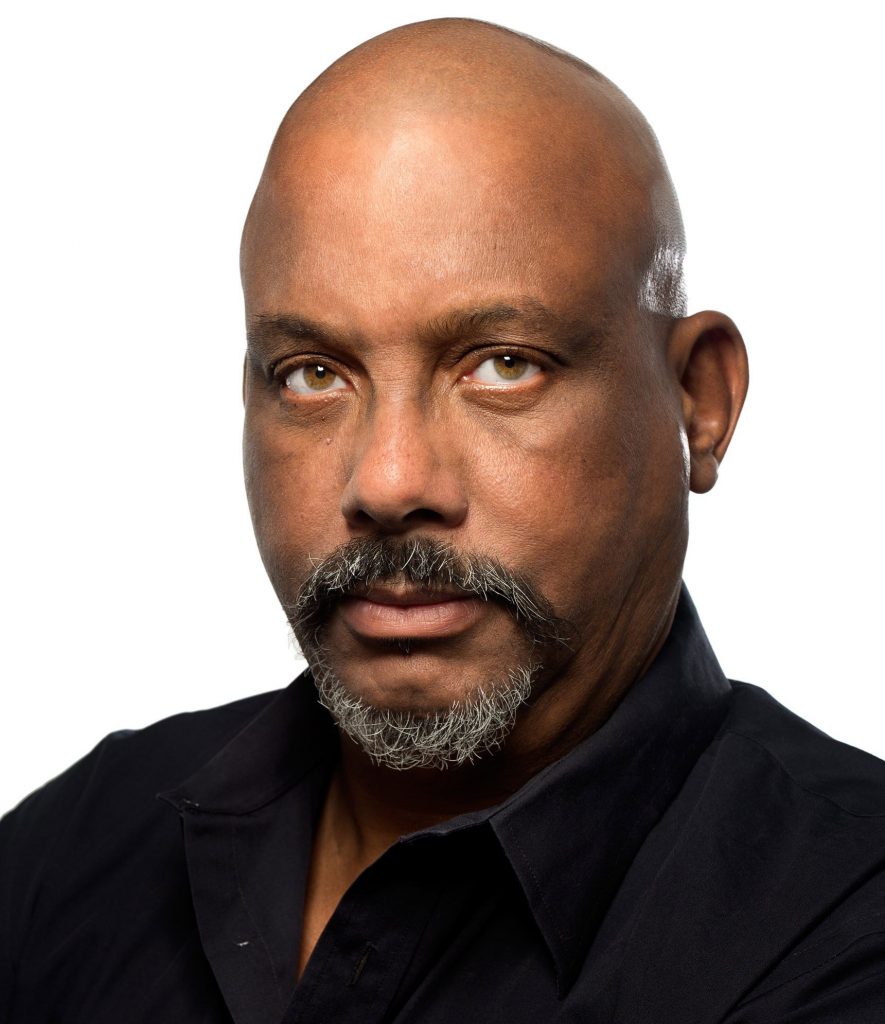
BitDepth#1150
MARK LYNDERSAY
SO, HOW do you replace Photoshop and Lightroom/Bridge in 2018?
There are features that any new image editing and management software must have for me (Why I’m doing this: http://ow.ly/sGix30kwLnw).
For a browser, fast previews of large datasets of images are my first requirement, followed closely by clear-cut tagging systems for sorting. Universal RAW file support, easy metadata review with fast mass embedding, templates for often repeated information, batch renaming and basic image toning that’s easily applied to groups of photos.
An image editor must support layers and channels, offer intuitive masking, selection and feathering tools, tone and colour adjustment, metadata access and Photoshop standard plug-in support.
I evaluated the following digital photography tools, almost all of which are available in Mac and Windows versions.
Pixelmator Pro (Mac only), Capture One Pro, DxO PhotoLab, Exposure X3, On1 Photo RAW 2018, Photo Mechanic, Corel AfterShot Pro 3, Affinity Photo and Luminar 2018.
Here, I’ll offer an evaluation of the best and their closest options (full review: technewstt.com/bd1150).
Capture One has long been the standard for RAW images and Phase One, its developer, built this expertise over decades supporting medium format digital camera output. On the day I abandon Lightroom, I’ll probably switch to Capture One.
The surprise of this collection of browsers is Alien Skin’s Exposure X3. This software began life as a plug-in for Photoshop that emulated grain found in film photography.
Alien Skin has rebuilt the app as a stand-alone browser that’s on par with Adobe’s Bridge for most uses, though it needs more work on metadata handling. Add assigning familiar key commands to preserve muscle reflex in navigating the browser interface and it would be unbeatable.
Exposure isn’t alone in following the familiar design of Lightroom, but it adds a useful capability to move and remove features in the interface.
The software incorporates Alien Skin’s Bokeh, a plug-in for simulating out-of-focus effects, the grain simulation engine and adds some effects overlays of dubious utility.
Exposure X3 is a relatively new product from a company that’s made plug-ins for Photoshop for two decades (there’s a floppy disk for their Black Box effects product knocking around my office somewhere) and the company seems very focused on what photographers need.
Most compellingly, Exposure passed my critical RAW engine test. It reads the DNG files from my smartphone, which most of the new browsers don’t.
I’m currently bouncing between Pixelmator Pro and Luminar 2018 as Photoshop replacements.
Pixelmator has been around for a decade on the Mac and the new Pro version adds more photographer-focused controls, but there really isn’t that much of a difference in day-to-day use from the earlier, non-Pro version. At least not yet.
Luminar from Skylum is fast, efficient and sensibly organised for a beginning photographer. I’ve had problems bringing my Photoshop habits over to it, but a new user will find it both logical and powerful.
You don’t make selections in Luminar; you create masks to mark areas for tone or colour correction. Once you get used to where everything is and how to get on with things, the software is excellent. It will run many Photoshop plug-ins, including Skylum’s own excellent suite of add-ons. Luminar 2018 will add a browser to its features in a few months and current users will get that as part of the package.
While I’ve narrowed my choices to three, this is the first time in far too long that there’s been competitive, brisk development in this category of software. Most have trial versions that you can use for 30 days to find out what works best for you.
Mark Lyndersay is the editor of technewstt.com. An expanded version of this column can be found there

Comments
"The [Photoshop] replacements"