The smartphone office
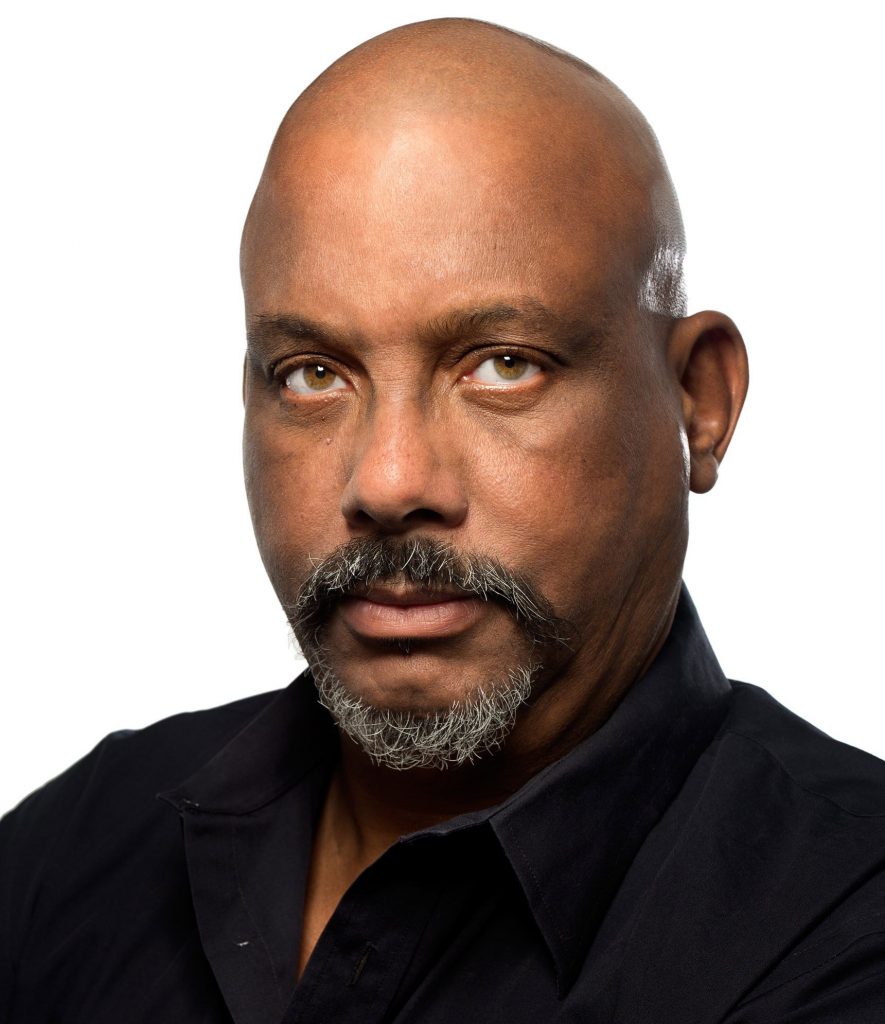
BitDepth#1211
IT’S REALLY quite simple now to carry along the fundamentals of a working office with you while travelling without bothering with a laptop.
Could I work with just a smartphone for 11 days in environments with limited-to-nonexistent internet access of varying quality?
I couldn’t promise some regular projects in those circumstances, so I asked to be temporarily released from those, but I would need to keep doing some publishing-related things. Those tasks included checking several brand-specific e-mail addresses, monitoring uptime and stability of a news website, making occasional updates and necessary changes to content, evaluating and editing still photographs and text, and scheduling posts during that time.
Many of these tasks can be done using a web browser, and it’s great that both Chrome and Firefox have implemented their own synchronisation engines to keep their desktop browsers linked to their mobile versions. It’s a capability that Apple users have long taken for granted with Safari, and while the process isn’t as seamless as you’ll find on iOS devices, it works well enough to get basic tasks done.
Bookmarks, passwords and histories appear in both desktop and mobile browsers, inclusive of autocomplete for commonly used URLs, which is, unquestionably, a blessing on mobile.
For years now I’d given up on clearing several of my e-mail addresses on an Android smartphone in favour of just settling for Gmail.
As you’d expect, the Gmail app that ships with Android is excellent, but the general e-mail app doesn’t seem to understand the user profile of the hosting company I use, so it fails to authenticate.
That wasn’t going to work well with my plans. BlueMail (bluemail.me), a well-regarded e-mail app for Android, solved the problem decisively. Not only does it clear multiple e-mail accounts (including iCloud) efficiently, it dumps e-mails into a unified inbox like a proper e-mail client should.
Automattic has serious work to do on its mobile app for accessing Wordpress websites.
The Wordpress app is a seriously useful one-stop shop for posting, making corrections to existing posts, checking stats and trends and generally doing nifty stuff with a Wordpress website without having to work through the keyhole of a browser interface on a smartphone. In February, support for the blocks interface was added to the Wordpress app, but reading complex blocks structures created on the desktop remains shaky. I’m still nervous about the Gutenberg editor on the app.
Still, you can switch status from draft to published using the app, and posts using the classic editor are still fully supported. I could post press statements on breaking news using that interface without issues.
To resize and do basic tone adjustment to images for posts, it’s possible to use several apps, including Snapseed, Adobe Lightroom (you need a free Adobe ID, but you can use basic features without a subscription plan) or my favourite for quick image editing, A Photo Editor (by DevMacGuyver), one of the best low-budget image editors for Android.
I might have enhanced the experience significantly by adding in a Bluetooth keyboard and adding video out using a USB-C to HDMI adapter to hook up to hotel televisions, but I really wanted to travel super-lightweight this time around.
Those would be excellent enhancements for road warriors working with a modern Android smartphone.
Mark Lyndersay is the editor of technewstt.com. An expanded version of this column can be found there

Comments
"The smartphone office"