The M-Series Mac migration
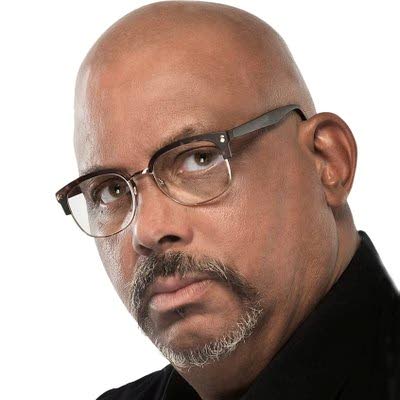
BitDepth 1366
MARK LYNDERSAY
NOW THAT the second major revision of Apple Silicon has been released, the company's chipsets are on course to become the engines of all the company's digital devices, from iPhones to a still unannounced MacPro.
Having proven their ability to jump from delivering desktop class power on the iPad to beyond average performance in the company's new line of laptops, Mac users frustrated by the incremental performance improvements of mobile Intel chipsets are likely to find the new systems an alluring leap forward in performance.
Apple's laptops have for years soldered components to the motherboard so it's usually a good idea to double your existing capacity even if your existing system is working well. If performance has been constrained, it might be time to take a look at why it's happening and ensure that a new system doesn't just continue the problem.
If you are getting messages from the Mac that it is running low on space, then doubling the storage on your new computer should be a baseline consideration.
If the system routinely posts memory errors or apps become intolerably sluggish, it's almost certain that the memory on your older system is inadequate for the way you work. Again, doubling should be a first step.
But there is no good reason to consider any modern Mac with anything less than 16GB of RAM and 512GB of storage as anything but a starting point in making decisions about a hardware upgrade.
Your data will function exactly the same on an Apple Silicon Mac as it did on the Intel versions that the company has almost entirely expunged from its line of computers.
While the operating system does a masterful job of pretending to be an Intel Mac when it needs to, the two systems are quite different.
For one thing, Apple Silicon is a system on a chip. While recent Intel-based Mac laptops had slowly been fusing processor, memory and storage into one cohesive logic board in the name of integration and data throughput speed, an M series Mac dispenses with connections between components to present the features of a traditional computer system, the CPU, GPU, memory and storage along with special-purpose chipsets for ID and media compression and playback into one hefty chip on the motherboard. The components aren't just connected, they are fused at the chip level, making for unprecedented internal data speeds.
In this perfect world where you can get thin, light and powerful in a Mac laptop, how do you get your stuff from here to there?
If you've been running a recent version of the MacOS, anything from Catalina (October 2019) onwards, you can run a Time Machine backup of the system to an external drive and restore it using Migration Assistant, the new M series Mac.
When this works, the effect is kind of magical.
Not only is the original computer digitally reborn on your new hardware, all your settings and tweaks generally come along for the ride as well, saving you hours of fussing to get things back the way you like them. Expect to re-authenticate some services and software.
But there are caveats to this idyllic scenario, particularly if you restore from a Time Machine backup that's on a system older than Catalina or use it on a PC, which is way more difficult than dragging your documents to a flash drive.
Migration Assistant is usually programmed not to bring over conflicting code like drivers that won't run on a newer OS, but sometimes it will, because the problem is papered over by Rosetta II, the new version of Apple's emulation code that allows newer computers to run code from older systems.
The first Rosetta (2006) built a shaky bridge between PowerPC Macs during the Intel transition and its flakiness meant that users were very careful about invoking it for any but the most critical needs.
By comparison, Rosetta II can access so much raw horsepower that performance bottlenecks might prove harder to notice in day-to-day use.
Most users won't care, but if you bought an M-series Mac for its power, it might be time to start digging around to see whether legacy apps are dragging down performance.
While it's possible to do this with the built-in app, System Report, St Clair Software's Go64 (https://bit.ly/3zZdPqT) makes it much clearer which apps will call on Rosetta II so you can decide to either update, replace or ditch them.
Mark Lyndersay is the editor of technewstt.com. An expanded version of this column can be found there


Comments
"The M-Series Mac migration"