The desk job
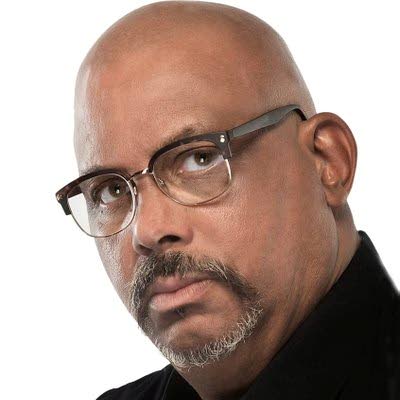
BitDepth#1331
MARK LYNDERSAY
A HOME office is becoming more of a lived-in reality than an unforeseen disruption for more of us and adjusting to that change calls for a degree of comfort and efficiency that should be associated with more work-from-home (WFH) installations.
At the core of WFH is a desk and desktop real estate is precious.
The most important thing you can preserve on any desk is space, and every item takes up some of it.
If you connect speakers to your computer, and good audio is important, consider wall-mounted systems. If your speakers don't support direct mounting, there are minimalist shelves you can use (https://j.mp/2ZMnkdt).
You should also get a monitor off your desk. One option is a desk-mounted arm that connects via the monitor's VESA mount (https://j.mp/3oimjDv). I prefer wall-mounted arms (always use expanding bolts), but those only work if the desk will be in the same place for a while.
Apart from reclaiming the space on your desk they occupy, a monitor on a good arm is easier to move around. Be sure to get an arm made for the weight of the monitor you use.
If you use a laptop for more than three hours straight at a time, consider getting a laptop riser. I've only recently become a convert to this principle, because most risers offered only a fixed position. I didn't want that.
There's a new class of risers made for custom adjustment that I like quite a lot. The support I chose is on the higher end of these devices (https://j.mp/3luBtDR), because anything that holds a laptop above your desk should be robust.
Once you've decided to do that, though, you'll need a keyboard. I'm channelling old school with the KeyChron K2, which throws back, way back, to the dawn of computing when keyboards chattered at you when you used them.
It's an adjustment and I'm not back up to my regular typing speeds yet. It wasn't even my first choice, but the Qwerkywriter (https://j.mp/3xPbD2h - in Pink!) was completely outside my budget for this desktop revamp.
The last mouse pad I owned was in 1999, but now I'm going to try a desk mat, which is a mouse pad writ large, at three feet wide.
A polyester cloth version backed by rubber (https://j.mp/3EyjQux) worked out better for me than a rival felt version, which is more attractive but too thin for my taste.
While I have a task light that I use regularly, there always seemed to be a dark spot on my desk right in front of my main monitor.
If you have that problem, consider a monitor light (https://j.mp/3Ig8LAq), which lights the area right in front of your work space. I don't use it often, but when I need that light, it's perfect.
Successful workspace management is enhanced by space-saving gadgets and good lighting, but be alert for things that introduce hiccups to your workflow.
One example. I'd be charging my phone and completely miss an important alert. Solution? A 45 degree wireless charger that sits alongside my workstation.
Reluctant to disconnect your laptop from a tangle of cables to go sit somewhere else for a while?
With a USB-C dock, everything gets plugged into the dock with just one cable to disconnect when I want to pick up the computer.
Final tip. A computer desk will be a spaghetti storm of cables. Invest in velcro cable ties and sticky cable clips to tame cable bundles, remembering to bind power cables separately from data cables.
Mark Lyndersay is the editor of technewstt.com. An expanded version of this column can be found there


Comments
"The desk job"