MacOS Monterey is boring...and that's a good thing
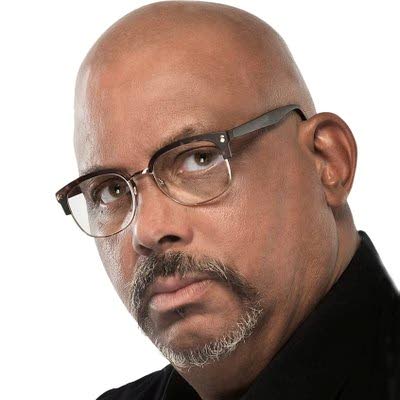
BitDepth #1326
THE newest version of Apple's operating system (OS) for its laptops and desktops landed on Monday and after a full backup of my working system; I jumped right in.
Nothing happened.
Apps didn't crash. Open windows reopened on restart. Settings were retained. Life carried on as usual.
I've been using a version of MacOS since System 6, which just fitted on a 1.44MB floppy disk. By comparison, Monterey, version 12.01, is a startlingly hefty 12.01 GB download.
What you get is a cosmetically different version of the previous OS, Big Sur that isn't even feature-complete. It's what I think of as a software engineer's release, one that scrubs bugs out of the system and introduces a few low-key features while adding more robust support for Apple Silicon-powered computers.
On Monday, in no coincidence at all, Apple also began selling its newest notebooks, powered by its own M1 Pro and Max processors.
There have been a few of these engineers’ releases over the decades. System 7.5, System 8.6 and System 9.01, which Steve Jobs pronounced dead with an actual coffin on a launch stage, were some landmark OS drops from the pre-Unix days.
The rock-star release of the OSX era was MacOS 10.6, Snow Leopard, the best of the big-cat releases and arguably the single most stable release of OSX. It was also the last to run OS9 apps.
Snow Leopard was also an unexciting release, bringing little beyond polish and robustness to the features introduced by its predecessor Leopard, 10.5.
To this day, any Mac user who ran it remembers its performance fondly.
Monterey does offer some goodies. Portrait mode and a grid view for FaceTime callers is a new thing. Many system icons and graphics get redrawn, most for the better, and the redesign of Safari's UI is subtle but effective.
I'm in two minds about the browser's compact mode, which merges tabs with the address bar, because it depends on clear and identifiable favicons to distinguish between open windows.
Many changes are almost invisible but are truly useful.
Mail, Apple's mail client, now automatically loads images and graphics in messages anonymously (I kept auto-loading off) to limit tracking.
A new Password system preferences pane not only lists all the passwords you've used (previously only found in more obscure Keychain app), it warns of vulnerability and breaches that affect your credentials.
A new Focus feature allows you to mount a virtual “Do not disturb” sign on your working session, silencing notifications and auto-replying to messages. It doesn't do time-blocking like Vitamin-R and other task-centring apps, but it's a decent task tool.
Shortcuts, a feature of the iPhone and iPad, makes its way to MacOS with Monterey, offering a friendlier automation tool than Apple's marginally used Automator, a sequential action programming tool that's more popular in design workflows than in office or personal use.
If you prefer Shortcuts to Automator, you can convert existing workflows to work in the new system, though Automator remains available.
Under Shortcut's colourful tiles, there's a suite of if-then programmability that might make shared shortcuts a new productivity add for the Mac.
Other features like Live Text (built-in optical character recognition) and Translate are also useful tools to have bundled in the OS.
If you are using version 11, Big Sur, there is no good reason not to do the upgrade, but be sure to update your mission critical apps first and do a full backup.
For Macs running older versions of the Mac OS, particularly earlier than 10.14, Mojave, proceed with caution: there are fundamental changes to MacOS starting with 10.15, Catalina (https://j.mp/3Cqch87).
Mark Lyndersay is the editor of technewstt.com. An expanded version of this column can be found there.


Comments
"MacOS Monterey is boring…and that’s a good thing"