Why you need a UPS
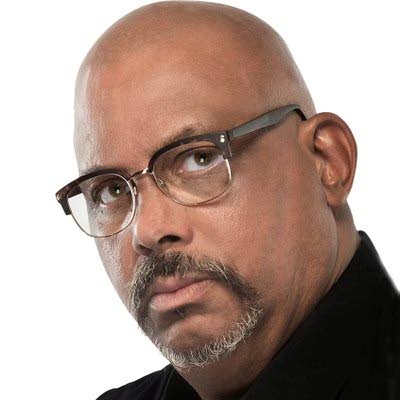
LAST WEEK, electricity was cut for less than a minute at least four times where I live and work in St James.
There are many things that can go wrong with your electricity supply and the pandemic has dramatically changed how power is consumed in Trinidad and Tobago.
If you're working from home, you may have a company-supplied computer, but you don't have their IT support systems, which would normally include power outlets protected by a powerful UPS (uninterruptible power supply).
There are some things that a UPS is not. It is not a power supplement like a battery pack you can use to recharge or power a smartphone or tablet that's low on power.
It is not an emergency power system like a gas-powered generator, which gives you access to AC power when electricity goes.
A UPS sits between your computer and the power outlet and acts as a buffer between the electrical requirements of your system and T&TEC's capacity to supply power.
The dynamics of power generation favour quantity of supply over quality, because most people want a consistent supply of electricity and aren't as concerned about power levels as long as their lights don't get too dim.
Sometimes the supply is adequate, but local demand can wreak havoc on power loads. Transformers here in St James, the large drums that you'll find attached at the top of utility poles, explode with alarming frequency, taking down power supply to sectors of the community.
Businesses with high electricity demands are supposed to pay for a dedicated transformer, but it's expensive, and some don't bother.
Computers in particular are quite fussy about power quality and variable power input can take an incremental toll on hardware that remains invisible until it goes terminal.
There are three ways you can protect a system from variations in electricity supply.
A surge protector is designed to take the hit from a sharp spike in electricity coming down an electrical line.
That's much less common than it was in TT, but special high-voltage surge protectors are the only protection option for power-hungry appliances like laser printers, refrigerators and laundry washers and dryers that have loads that are too great for a UPS.
Line conditioners even out variable incoming electricity. They manage both power levels and the harmonic waveforms of the electricity supplied by a power outlet.
A good UPS bundles these features and adds another – a battery backup that can give you a chance to close your files and shut down your system.
For a computer tower with a hefty power draw, it's probably a good idea to have a specialist analyse your needs to find out how much battery backup you will need to give you enough time.
Laptops and tablets will be less demanding, drawing lower power than a desktop system and can run on their own batteries.
Internet connections, inclusive of a modem and WiFi router, are also power stingy, but often must run for a longer time.
All UPS systems have a battery backup, but are not equal.
Lower voltage UPS options look like hefty extension cords, but you should go directly to a tower box. You will need more battery capacity than you think and while the plugs are placed rather annoyingly at the back of these units, most will allow you to turn off the alarm that signals that the battery is in use.
That's particularly important in a work-from-home environment because there are enough distractions without the insistent beeping from a UPS in the dark adding to the desperation of efforts to meet a deadline.
Mark Lyndersay is the editor of technewstt.com. An expanded version of this column can be found there


Comments
"Why you need a UPS"