Work-from-home essentials
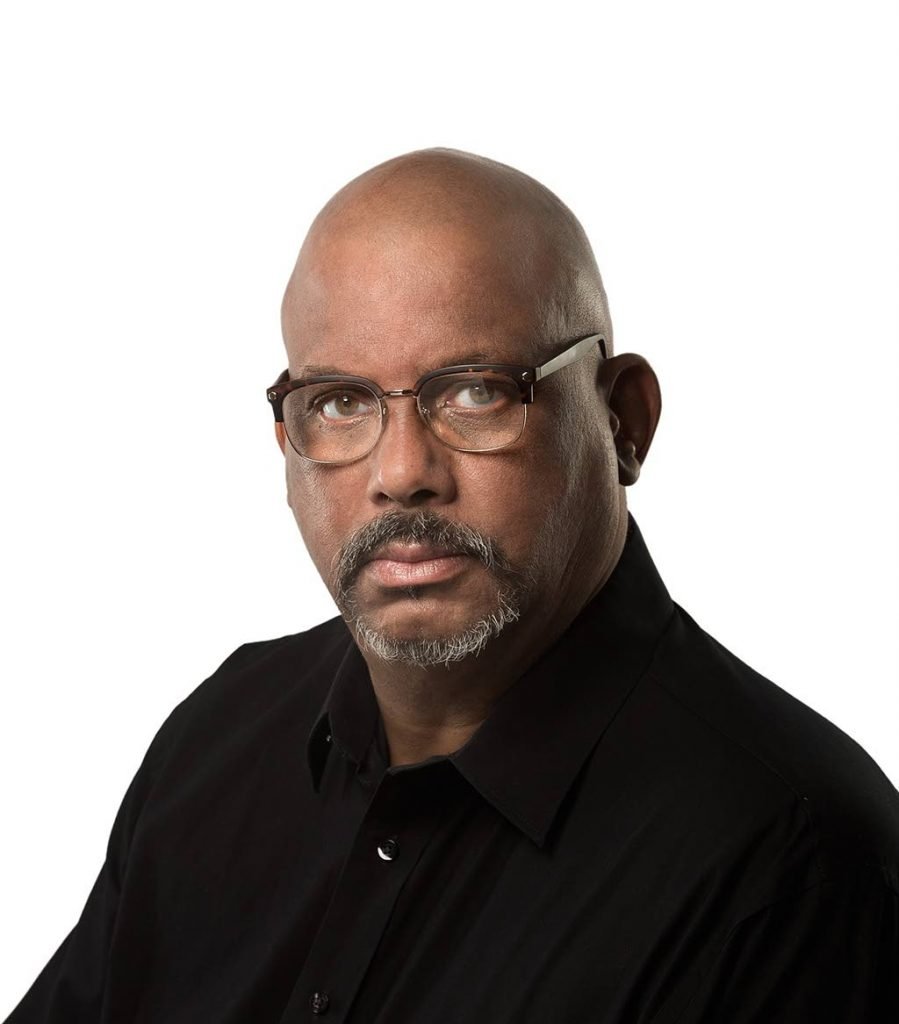
BitDepth#1290
IT'S THE little things that drive you mad while working from home. Pencil sharpeners that get dull or, worse, get lost. Extension cords that are too short. The unruly nest of cables, everywhere.
The quixotic journey to home-office bliss involves a lot of charging at windmills with head-rattling collisions.
Since March 2020, the search for solutions has ramped up worldwide and I can report on two tested, unequivocal successes.
Extension cables with USB ports.
Yes! Like chocolate ice cream dipped in chocolate flakes and then in chocolate syrup, this is a synergy that seems so obvious you're left to wonder why it isn't universal.
Instead of dragging an extension cord into a more comfortable space and then plugging an adapter into it to charge your device, you just plug the device in directly. Power ports are available for whatever else makes your WFH space worth inhabiting.
But there are potential pitfalls. Not all USB charging ports are created equal, and some are dramatically less equal than others.
Many modern devices require high-energy output and won't be charged by standard USB power ports. Most modern devices prefer ports with PowerIQ (iQ), a fast-charging technology that identifies the device it's attached to and delivers the required power.
New high-energy devices powered by USB-C ports often require Power Delivery (PD) connections to charge at all. Usually rated between 30w and 100w, you will need a port connection that matches the power demand of the device you intend to plug in.
Most laptops and high-end tablets call for 60w and up, and you won't find that on an extension cable, but several extension cables offer PD connections of between 30w and 45w (http://ow.ly/Flm050DHIGS). These connections are always USB-C at both ends, so invest in a quality cable rated for the charge power you need.
Ink tank printers.
From the day they were introduced, inkjet printers were a scam. The printer was priced cheaply to lock the user into buying expensive cartridges for the life of the device. People rebelled. Right from the start, the cartridges were refilled, first using home-brewed ink with medical syringes, then an industry of refill kits rose up to serve that need.
Printer manufacturers then embarked on two decades of cat-and-mouse chases with their users, embedding chips into the cartridges, which were matched by "remanufactured" cartridges and then cartridges that were designed to resist refilling.
Inkjet owners began to notice that they were being punished for trying to get better value for their money.
Epson (EcoTank), HP (SmartTank) and Canon (MegaTank) each have a line of ink tank printers, devices with print heads connected to hefty reservoirs that are refilled by bottles of cheap ink. Essentially what customers had been asking for since the first inkjet printer hit the market.
I chose the Canon G7020 (http://ow.ly/YAS950DHXV1), a multi-function device (copier, printer, scanner) for its mix of features. Like most multi-function printers, it does scans, prints and copies functionally well, but only just. The colour photo prints are average at best and image scans are borderline, but in just short of a year of regular use, the ink tanks are down by just 20 per cent.
Replacement ink bottles – a bit smaller than a Chubby drink – are US$12. You pay more for the printer upfront, but if you've been changing ink cartridges in less than a month or two, an ink tank printer will soon pay off.
It isn't clear whether they will catch on. None of the big names are pushing this idea with enthusiasm and most customers aren't aware that they exist.
Now you are.
Mark Lyndersay is the editor of technewstt.com. An expanded version of this column can be found there


Comments
"Work-from-home essentials"