The remote work desk
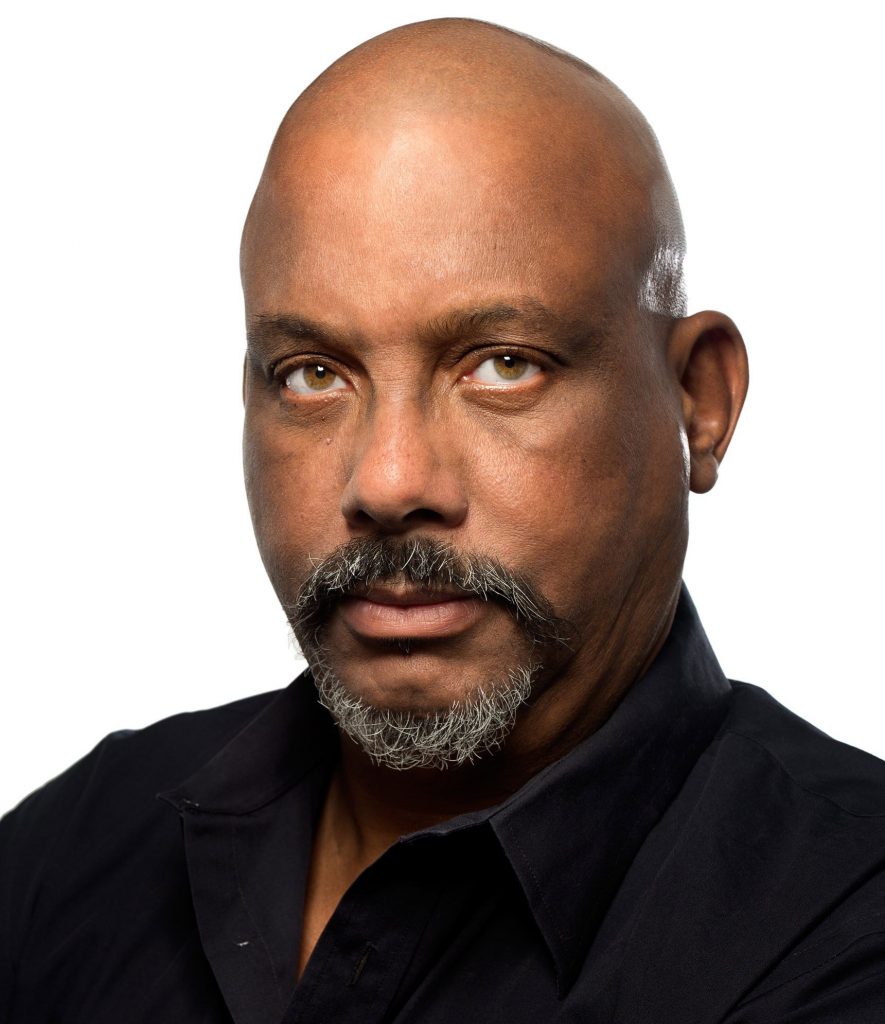
BitDepth#1243
I’VE SEEN the pictures. Y’all are going to hurt yourselves.
Doing remote work isn’t just about the internet connection and the software, it’s about how you work where you work, and that’s going to need some work.
Those idyllic stock photos of people relaxing with a laptop on their chests? Don’t do that.
Most sensible businesses, with one eye on OSHA regulations, strive to create an environment with chairs that keep you sitting correctly, a desk that meets minimum safety requirements and computer equipment that’s installed to minimise any dangerous impact on your body.
The collective term for all these measures is ergonomics, and you need to be paying attention to it if you’re going to do remote work successfully.
If you haven’t worked from home before, it’s likely that the space that’s going to be best for you to set up will be the one that’s going to be the most inconvenient. Your kitchen table.
In most homes, it’s the one working surface that’s large and has chairs that are designed for someone to sit upright for an hour or two. Bar stools, couches and loungers aren’t designed for that type of extended use, though couches can be relaxing for a bit.
If you’re working with a laptop, things can be even more bleak. Laptops are a compromise computing solution that arcs your head down just a few degrees and puts a strain on your neck muscles that increases over time, potentially leading to pain.
The best solution for long-term laptop use is an external monitor; second best is a secondary keyboard, which will allow you to raise the laptop screen the six inches or so it needs to allow you to look directly at it without tipping your head down.
In your work-at-home photos, I see computer keyboards or laptops right at the edge of a far-too-narrow desk surface.
That provides no support at all for your arms, which means that in short order, your arm begins to drop slightly, putting subtle pressure on your wrist.
Chairs designed for home use anticipate seating for an hour or two, not the lengthy sessions that work assignments call for.
A proper ergonomic chair provides robust back support, usually in the form of gently curving support padding that keeps your spine straight while allowing for some flexibility as you adjust your sitting position or move in the chair.
To illustrate these concepts, I’ve prepared a two-page PDF demonstrating the best options for body management during work-at-home sessions (http://ow.ly/Qg4r30qufR7, 2.4MB).
Because you can’t run out and buy a new desk and chair and your boss probably can’t send you any furniture, carefully consider your options for adjusting your existing circumstances to your best advantage.
Stuffing a pillow behind a stiff-backed chair can work wonders for an aching back, a few books under the hinge of a laptop to raise it just a few inches may also help, though you don’t want to force a bend to your wrist by increasing the angle.
When you’re tired of working on a table and chair and your couch seems really inviting, keep thinking about support for your back and shoulders as well as your arms if you intend to keep typing for any length of time.
Don’t put your laptop on a cushion or pillow as you recline. You will seal the ventilation, and it may overheat. Put a hardcover book under it first.
If nothing else, finding proper, even jury-rigged, support, will inform the choices in furniture you make if there’s more remote work in your future.
Mark Lyndersay is the editor of technewstt.com. An expanded version of this column can be found there


Comments
"The remote work desk"